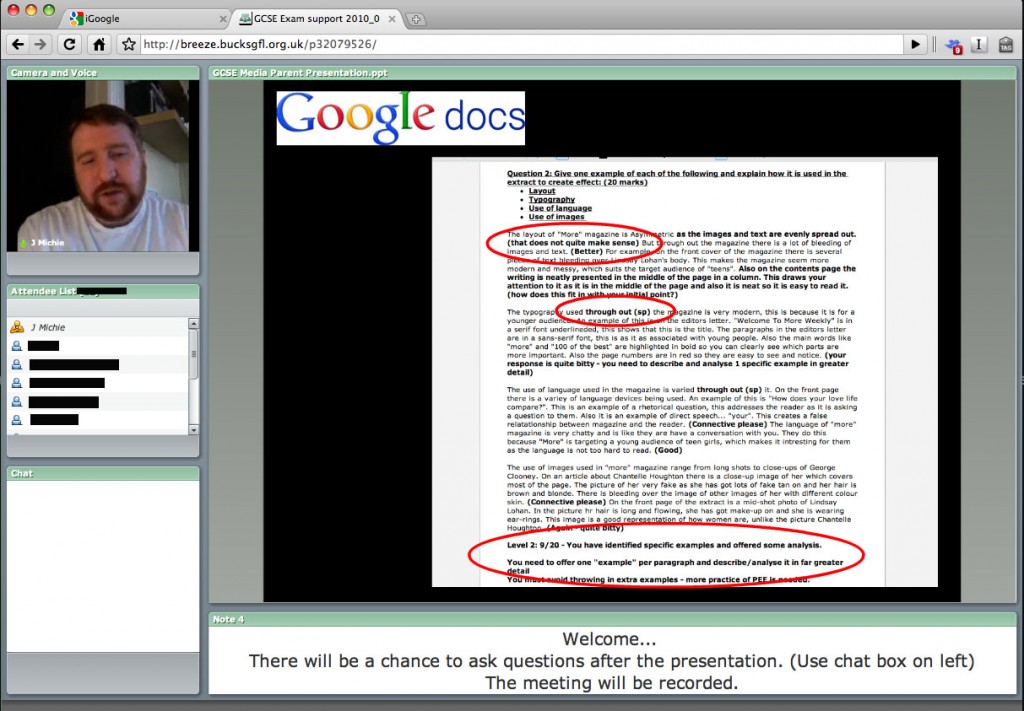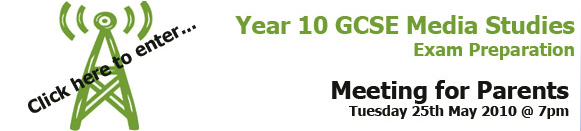I am in the middle of reading ‘Design: A Very Short Introduction’ by John Haskett. Like many other design related books ‘Design…’ begins by exploring the evolution of design establishing the idea that design permeates every facet of life. Haskett then goes on to discuss the merits and values of form and functionality – something which is explored effectively by Bruno Munari in the excellent ‘Design as Art’. Reflecting on the values of form and functionality got me thinking about how much design goes into the learning that takes place in my classroom and reminded me of something that I was told as a trainee during my first school placement.
Even the smallest change in environment will effect their (students) behaviour and attitude towards learning.
This has stuck with me and has had a profound effect on how I approach everything I do as a teacher. In all that I do, weather it is maintaining the learning environment or assessing students work, I give considerable consideration to both form and function.
The following is a list of ways that design (form and function) have impacted on the learning inside my classroom. In order to keep this meaningful I have not provided an exhaustive list but simply offered two examples for each area. Under each heading, the first example demonstrates how form has impacted on that particular area of my teaching. The second example demonstrates how functionality has had an impact.
Classroom (Learning Environment)
- Your classroom must be clean with well maintained (preferably interactive) displays. It sends a message to the students, the minute they arrive in your room, about the sort of teacher you are and what standards you will expect from them.
- The way that you use your seating in your classroom is exceptionally important. I have developed a seating plan system in which I seat my students in pairs based on similar ability. They are sat behind/in front of another pair who are slightly more able which allows me to minimise movement during group based activities. I also incorporate the students’ photos on to my plan along with their target grades and any SEN information that is available. For the first term I adjust the seating arrangements until I am happy that it works in terms of learning/behaviour. This process really helps me get to know them quickly and informs my understanding of each students potential.
Lesson Planning
- I try to make sure that my lessons are engaging and challenging to ensure that my students enjoy what they are learning. This does not mean that my lessons are ‘fun’! It simply means that I ensure the activities are well designed for the different learning styles/abilities of the students in each of my classes. The right amount of challenge ensures that students feel engaged and will thus enjoy learning.
- One of the keys to effective planning is maintaining an understanding of flow. I use Google Calendar to keep a record of my lessons. To ensure flow and that my classes and I reach our predefined goals I constantly review what we did in the previous lesson and what we will be doing in the following lessons. This helps me ensure that the activities and learning aims of each lesson are appropriate and will stretch/challenge each student to meet their goals by the end of the unit of work.
Teaching Style
- I video myself regularly (I am not vain, honest.) to improve the quality of my lesson delivery. For example, I have made significant changes to the way I use the tone of my voice in lessons as well as simply kicking a few bad habits. However, I don’t think I will ever stop saying “erm…” all the time! ☹
- I have also worked significantly on questioning techniques and approach certain lessons/units with a preconceived set of questions/questioning styles to facilitate different modes and levels of learning. It has also helped me be truly inclusive, having formed a specific methodology around questioning to target specific groups of students.
Homework
- For both form and functionality I put nearly all of my homework online through the Moodle course that I am using for the particular unit I am teaching. I will often include a YouTube video as part of the homework, be it in a forum to spark discussion or as part of an assignment. Embedding the video is far more aesthetically pleasing that simply inserting a hyperlink. This video demonstrates how to embed YouTube videos into Moodle. The first method demonstrated works within the forum, wiki and assignment modules also.
- One of the most important things about homework for you as a teacher is that it is manageable. This was one of the deciding factors in why I moved to putting nearly all of my homework online through Moodle. Marking online through Moodle is quick and relatively hassle free in both the forum and assignment modules. What’s more, Moodle gives you the ability to instantly grab data on students that have/have not done their homework. This record can be easily collated and printed to provide evidence for parents about their son/daughters completion (or lack there of) of homework. Very powerful!
Marking and Assessment
- No red pens please! No, I’ve not bought into some educational fad. Red is simply an aggressive colour and I choose to avoid using it to mark my students’ work. Blue or green are equally good colours and show up perfectly well against the black type of my students’ essays. It’s simply a personal choice!
- A recent redesign that has taken place within my teaching practice is that I have moved the majority of my formative assessment from paper and pen to electronic methods particularly through the use of Google Docs. I can assess a student work both in real time during a lesson and also after the fact. They can access their work and see my comments anytime they are online. And this method of assessment can, if used correctly, provide a clear record of the students targets and progression. (More on this in a future post.)
Technology
- I love Apple. I teach on a MacBook Pro and adore the ergonomic and aesthetic beauty combined with seamless functionality that it offers. Apple produce devices that are objects of pure beauty. I used to be a PC but I could never return to “ctrl+alt+del”, erroneous file menus and (“spits”) Internet Explorer. Thinking about it makes me shudder! ☺
- As a teacher I believe you should only use technology where it will enhance the learning of your students. I have put considerable time into testing and picking the technologies that I use with my students. They must be easy to use so that my students and I can focus on the learning rather than on how to use the technology. Here are three different examples of technology I have used with my students:
How has design impacted on your teaching? I would really like to know if some of the ideas I have put across have struck a chord or made you think about the form and functionality of your own teaching practice. You can comment below.
Image: ‘Golden Flowers’ by Shareen M on Flickr.