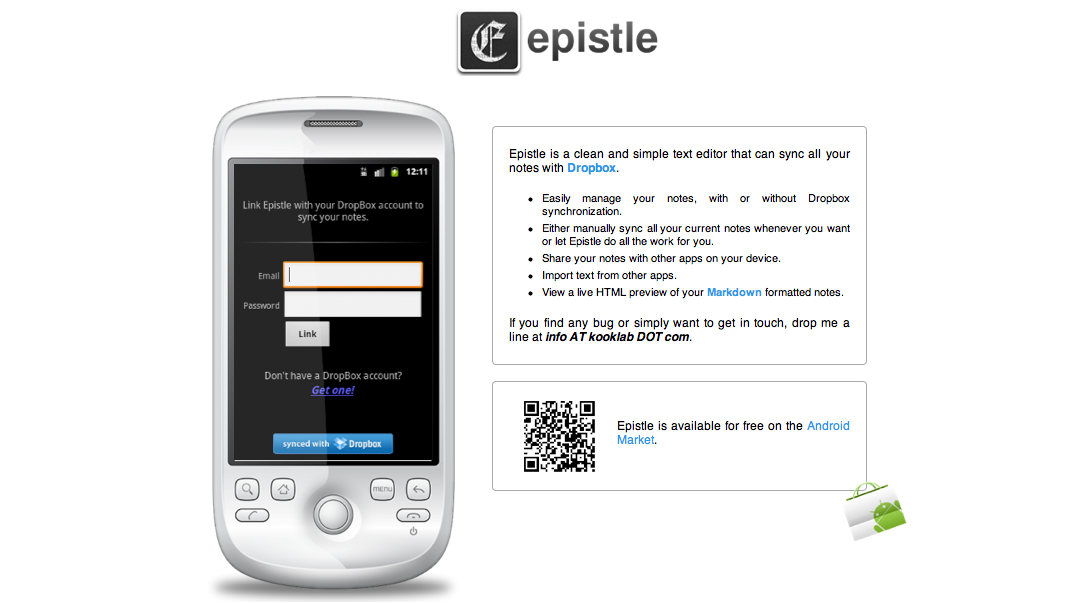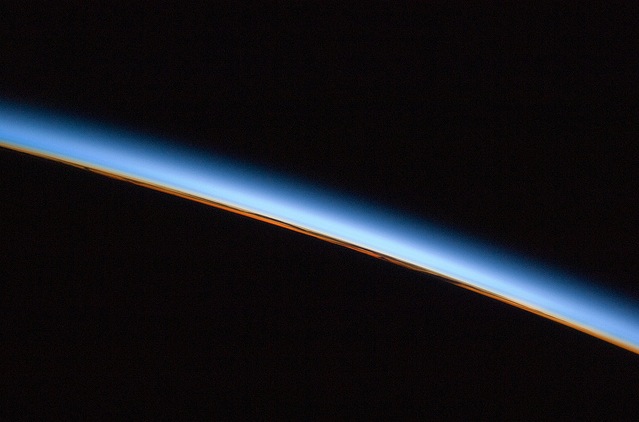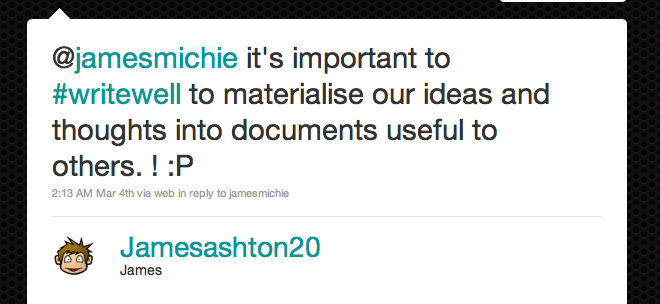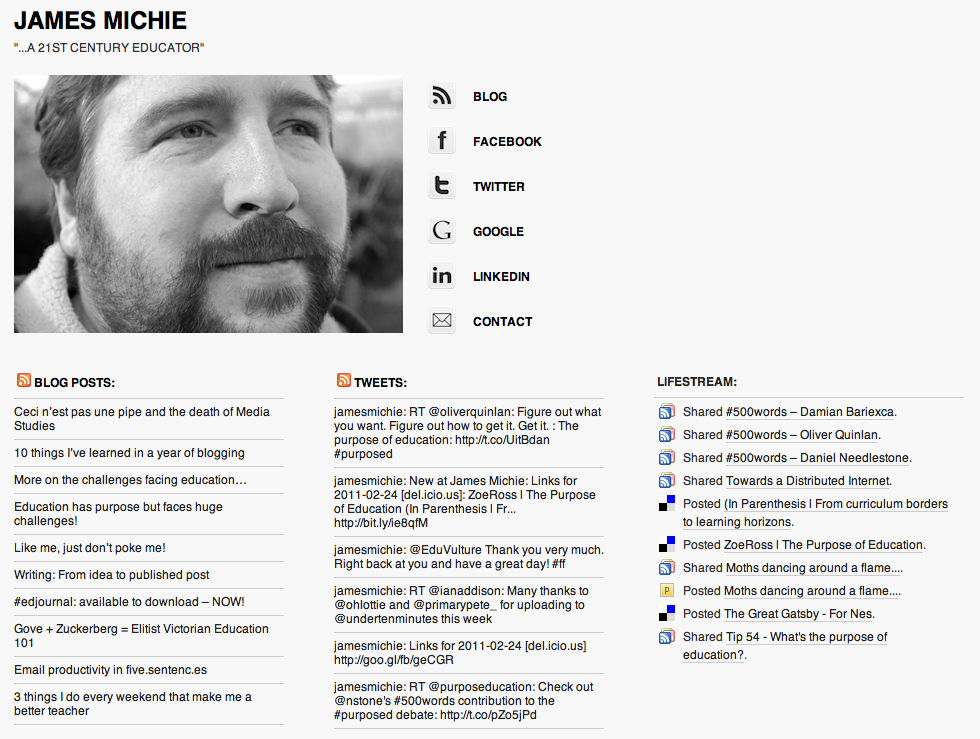Some of you will have noticed that my presence online, both here and on Twitter, has been significantly sporadic since September last year. This extended absence (for want of a better word) has been a choice. One that was predicated by my need to prioritise specific jobs, projects and interests over others.
While I will not be naive and proclaim that I am back full time blogging and tweeting, it is my intention, over the next couple of months, for normal service to resume. In light of this I felt it pertinent to give an overview of how I have been spending my time and what you are likely to be reading about in future posts.
The main reason that I have not been blogging and tweeting regularly is that I have been putting a significant amount of my time, outside of the classroom, into the MA in Education that I am studying towards. I am currently editing my final Module Assignment on Independent Learning, and have begun in earnest the preparation for my dissertation.
The current modules I am working through will be familiar to any of you who have completed an MA in Education.
As I plan to write my dissertation publicly online, I have also opted to write the multiple assignments (related to each of the above modules) publicly as well. The documents at the moment are in very rough form with ideas, notes and links being gathered as I research and complete reading.
- RPD Assignment – Google Docs:
- ER Assignment – Google Doc
I am thoroughly enjoying my studies. I did believe that I was already a highly effective learner in terms of research, reflection and criticality however the academic process has opened up a number of new approaches to learning for both myself and by proxy for my students. The impact my studies have had on my students is something I definitely plan to write about in future posts.
Moreover, I am particularly excited about the prospects of completing my dissertation and the depth of academic study that it is going to involve. I have tentatively begun to work on drilling down my research question. Currently it is too broad but as some of you may be interested, here it is in its current form:
Are schools (as physical spaces) necessary to facilitate learning in the 21st century?
In addition to committing more time towards the MA, I also felt that I needed to focus on two specific areas of my teaching. I am both Leader for Media Studies and Key Stage 4 English. Balancing the two roles can be quite difficult. They both demand my time cut come with very different levels of pressure.
While our A2 Media Results were excellent again, they were not up to the standard that I have come to expect. Having completed closer analysis of the results I found that the exam module was the weakest area. I decided that I would take on the teaching of this year’s A2 group on my own, in order to re-develop both the content of the exam module and to re-evaluate the learning structure that we have had in place for A2 students for over five years now.
The most significant change has been the development of the new exam module. I decided to move away from ‘Media Regulation’ and tackle something a bit more theoretical in the shape of ‘Postmodern Media’. While it has been time consuming, it has been a throughly enjoyable process completing the necessary reading and research before piecing together a scheme of work and resources. You can get an insight into how this is going (as well as copies of various resources) at: Media @ CCC.
I also wanted to focus on the continued development of the new KS4 English curriculum. It has been a significant (and welcomed) change for the department. Not only due to new texts and the introduction of the much discussed ‘Spoken Language’ unit but also, due to some restructuring in terms of Controlled Assessment and the timing of exam modules. I now feel that we are coming out of the back of that process far wiser and ready to develop it further in the future.
Finally, I am an avid reader of Patrick Rhone’s writing:
As a Minimal Mac patron, I have been fortunate to get a direct insight into writing of his upcoming book: Enough. As part of the research process for the book, Patrick would spend time evaluating his use of various tools and services – sometimes by not using them at all. I wished to get some perspective not only on my blog but how I organised/used my online life and the impact it was having (positive and negative) on my day to day life. To do this it was helpful to stop/tinker with the various facets of my online self. I am still reflecting on this and drawing conclusions. Sufficed to say that this will be something I will be writing about in future posts. One thing I am certain of. Blogging (reflecting) as a process is very important to me and is something that I plan to continue to evaluate my use of in the immediate future.
The time away from blogging/tweeting has been useful and allowed me to re-align my time and energy with what I believe to be my priorities. With that I will close. If you questions about anything I have discussed above please don’t hesitate to comment below or get in touch via Twitter @jamesmichie.