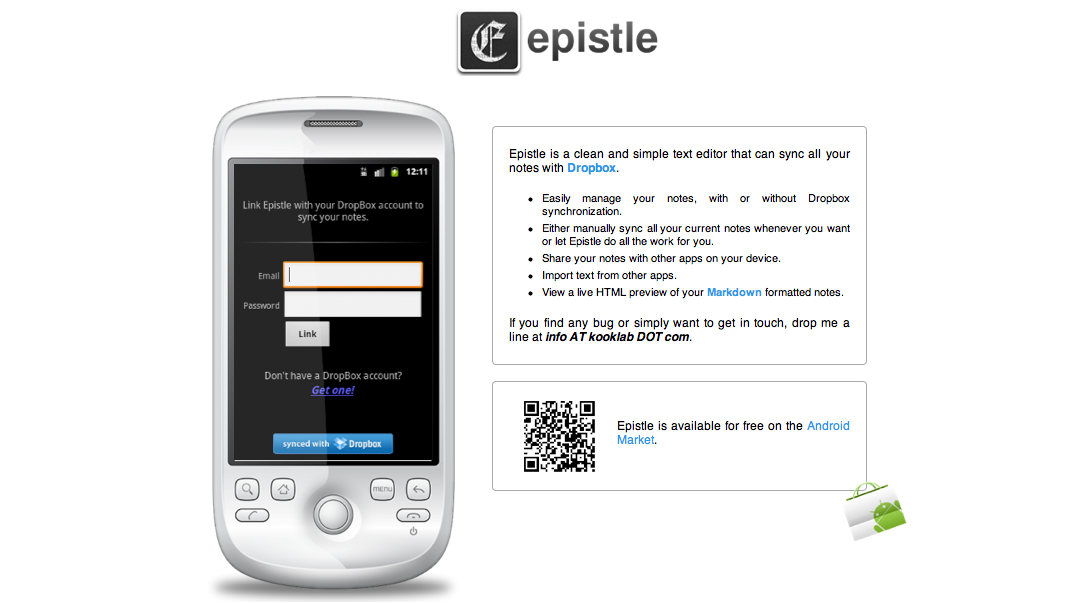This is a post that I started writing back in 2017. I thought I should finish it off and post it for posterity. Some of these details have also been added to my about page.
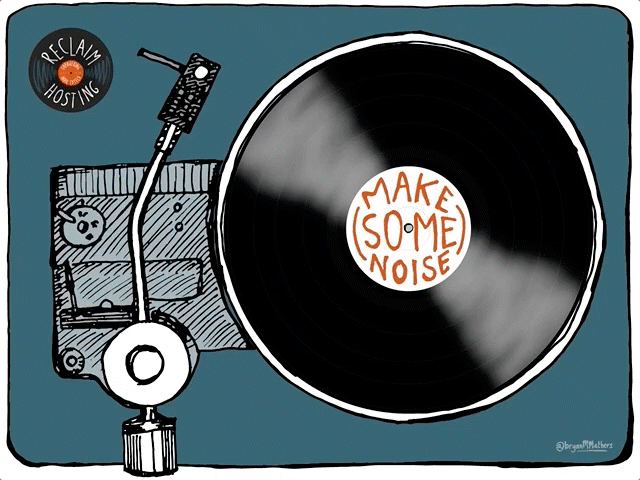
Reclaim Hosting
Back in August 2016, I moved my domain from Bluehost to Reclaim Hosting, which was co-founded by Jim Groom and Tim Owens. It grew out of the Domain of One’s Own project at The University of Mary Washington; providing space for students and educators to take control of their web presence. The migration was efficient and hassle free. A couple of issues arose as these things do and the support Reclaim provided was unparalleled.
Jim and Tim are legends and I am very happy to support their work. The ethics and aesthetics of the company chime with my own; not least due to a youth spent listening to punk and new wave. Two years on, I remain more than satisfied. Auto-updates; easy back-up and detailed documentation have allowed me to keep my various sites running with ease.
German Server
When I first signed up to Reclaim Hosting all of their servers were based in the US. As someone one who cares about privacy, I was ecstatic when I read Jim’s post: ‘Reclaiming Europe’. Jim and Tim’s success meant that they had to keep adding server space and this included the addition of their first European server in March 2017. I immediately made contact and took them up on the offer to move my domain to a Euorpean server. The server is called Kraftwerk and has been reliably serving my domain ever since.
Kraftwerk
On making this move, I realised that it had been quite some time since I had listened to everyone’s favourite German synth pioneers. I put all of their records on rotation and even made a playlist of their best material. This quickly began to punctuate my Saturday morning runs and the walk home from work.
Long Live RSS
Finally, like many of my web peers, I value open web standards; particularly RSS. In May 2017 Manton Reece and Brent Simmons released a feed format similar to RSS and Atom called JSON Feed. Based on the “developer’s choice for APIs” it “is much simpler to read and write” than XML, “and it’s less prone to bugs”.
This has been added to my blog using the WordPress Plugin giving readers an additional way to subscribe alongside the built in XML feed that comes as standard in WordPress. If you want to know more about why they created it, Manton and Brent discussed it on The Talk Show with John Gruber.
“We’re functioning automatic / And we are dancing mechanic / We are the robots”
~ Hütter, Ralf, The Robots (1978)
Make Some Noise Gif CC: Bryan Mathers (2017)