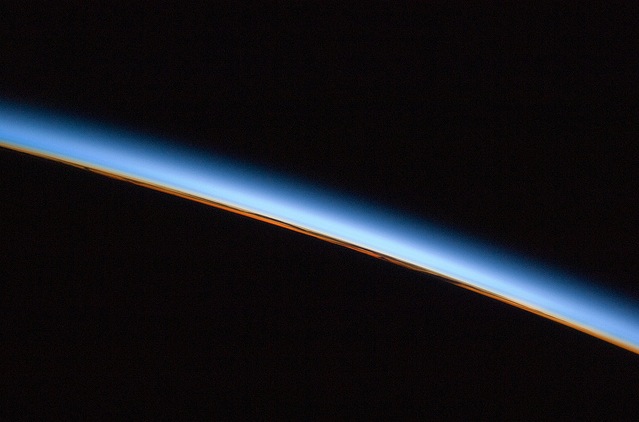I recently shared on Google+ how I had been using iPads and Garageband to help my Year 8 class to improve the quality of their writing. This is a reworked version of that post. Thanks to John Johnston and Helen Morgan (amongst others) for sharing their thoughts.
The learning…
I’ve been using iPads with my Year 8 class to record narrative writing that they have created. I had the students draft a piece of writing based on Down the Rabbit Hole by Lewis Caroll, which they recorded using the iPads. I wanted the students to see how punctuation effected the way the read because after reading the first drafts, I was none too pleased with the standard of their writing.
I uploaded the recordings to the VLE and asked the class to peer assess each others work. Using those comments and some live assessment in Google Docs from me, they created improved narratives with more accurate punctuation and improved vocabulary.
They then recorded their final drafts which we burned to discs. While the drafting/redrafting process is not unusual in the English classroom, recording and evaluating their written work in this way added a new dimension to the learning process. It ensured that every single student’s work was shared without the embarrassment that some students feel standing in front of the class. By putting the audio on the VLE, every student received feedback, which due to time constraints would not happen in a traditional classroom setting. What’s more, I could further differentiate my support by listening and focussing feedback where it was most needed.
To complete the unit I wanted them to present their work effectively. They created a CD cover using drawn or found images, with their narrative writing printed up on the reverse. Giving them a physical artefact to take away that represented their effort and progress was highly motivational and also contributed to the quality of the finished work.
It was a great project to end the year with and the use of the iPads and Garageband made a huge difference to the quality of the students’ work.
Here are two example recordings (personally, I think that the background noise adds to the ambience):
And here is an example cover (front and back):
I used SurveyMonkey to get the class to reflect on their use of the iPads and Garageband. Here’s a selection of comments:
- “I found it useful because it helps you find your own mistakes”
- “I found this useful because I could do y punctuation from listening to it because I would know when to put , and . as I know when I paused and stopped at the end of a sentence”
- “It helped me to see where I need to put commas”
The technology…
The whole process was fabulously straightforward and the sound quality was excellent.
Here are a few tips if you wish to use iPad and Garageband in the same way. Garageband is super easy to use but the default settings can scupper a recording instantly. Before the students hit record make sure that they select the ‘puzzle piece’ in the top left and set the duration to automatic. Not doing so will result in the recording being cut short. Secondly, select the spanner in the top right and turn off the metronome. The iPad will record all sound so it captures the sound of the metronome in the recording.
With those settings sorted you are ready to record. The UI is beautiful and reacts to what you are doing generating relevant buttons, e.g.: when recording a stop button appears and also an undo button to easily take backwards steps. My students found it very easy to use and they (like I was) were really impressed with the sound quality.
What if I don’t have access to iPads and/or Garageband?
I’ve been working with audio/podcasting for over three years now. It is, in my opinion, one of the most underrated mediums in education. Most schools plug for video… it’s usually seen as the obvious choice but there are many activities for which I believe audio to be the best option. Capturing group discussions, for example, is far easier with an audio recorder than a video camera. I do this with my A2 students and then upload the recording to the VLE for them to refer back to and/or download. As it’s an MP3 it is a small file, there is rarely a need to edit, and I find that the students concentrate on what is being said rather than admiring themselves on camera.
I am surprised at the lack of take up when it comes to the use of audio/podcasting in schools because the technology itself is ubiquitous. You don’t need to invest in iPads or Apple Mac computers. Audacity (a free, cross-platform, sound editor) will do the same job as Garageband and most laptops (including notebooks) come with a built in Mic. However, cheap USB Mics are easy to get hold of. This one has done the job for me in the past. Furthermore, nearly all mobile devices have an audio capture function which is easy to manage (audio formats are far more malleable) whereas video recorded on mobile devices can be difficult to use due to variations in format/codec. As John stated: “It can be an instant win pedagogically and motivationally.”
Moreover, both Garageband (built into all Macs) and Audacity are standalone apps which do not require an internet connection. A common complaint from teachers when they look at using technology in the classroom is that the school network or internet is not reliable. In using these apps, or the iPads themselves, there was no reliance on the school network. This gave me and the students confidence that we would complete the task. As Helen noted it’s important to have a “fall back plan”, I briefly considered recording direct into AudioBoo but this could have easily broken down due to a bad network connection or missing plugins such as Java or Flash.
If you think audio could work for you and your students, I recommend that you jump right on in and give it a go. Results can be achieved quickly and in a cost effective way. If you would like further advice on how to use audio in your classroom, please get in touch.