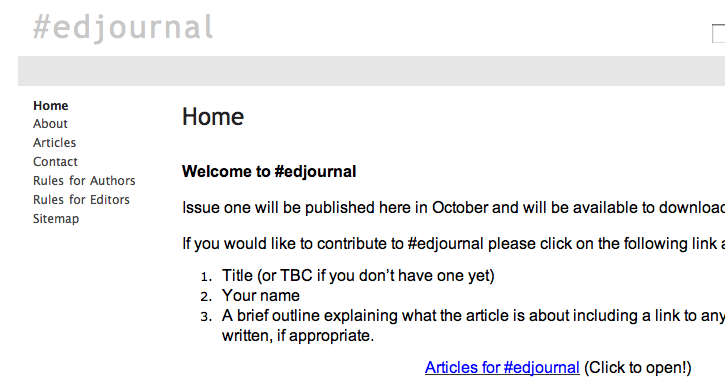I’m always looking for ways to improve my productivity. Having been an early adopter of both Google Calendar and Google Tasks, I have felt for some time, that there was a link in the chain missing. While both apps have the ability to serve as a place to write and store simple lists, I don’t feel that their UI’s lend themselves to this function very well. For me, Google Calendar and Google Tasks are about events that are in the future: days, weeks and months away. Between them I schedule meetings, presentations, important tasks and events; input key dates from the school calendar such as parents evenings; and perosnal events like dentist appointments and birthdays.
What I wanted, was a tool in which I could keep and access my day-to-day ‘to do list’. Stuff like email Leah’s parents to say how well she is doing or finish marking my Year Tens’ writing assessments. And I wanted it to allow me to record random thoughts, blog ideas; to keep a list of books I wish to read; and to take notes quickly and efficiently in meetings. What would be even better if these notes could be synced in the cloud and I could access them on or offline wherever I was.
Que: Simplenote; Simplenote for iPhone; mNote for Android; and Notational Velocity.
These four tools/apps have provided me with the perfect ‘simple’ note making process that I have been searching for. These apps working in tandem truly represent what mobile sync was created for and the integration is seamless. Here is a break down of how this set up works (for me).
Simplenote – To get started you need to create an account. Like many apps and tools today this process is simple and efficient. Signing up allows the magic to happen providing the cloud based storage and syncing functionality for your notes. If you’r connected to the internet, got a wifi connection or are on 3G your notes will sync so no matter where you are or what device you have at hand you can check, add to, edit and delete your notes. Once you are signed up, you can move straight on to downloading the iPhone app.
iPhone – (iPod touch in my case) – The app is as quick to download as it is to sign up for the account. Once installed you are greeted by a series of helpful notes that are waiting to help you make the best use of Simplenote. The UI is clean; adding notes is a synch and while you are connected to wifi/3G your notes will sync frequently. Therefore there are almost no buttons to be clicked including no save button – it is simply not needed. Once you have added your account info you are away. I think that the native app has the most pleasing UI and most seamless functionality so I make use of it around the house, giving my HTC Wildfire a rest.
mNote – I also needed to be able to make and access my notes while at work and with no native app for Android I searched the Market and found mNote. It was as quick and easy to install as the iPhone app and while it is a little rough around the edges in the UI department, it certainly makes up for it in ease of use. The white on black interface displays well on my HTC Wildfire’screen and has become one of my most used apps after returning to school this past week. I have used it in numerous meetings and even recorded thoughts and ideas on the fly during lessons as they have occurred to me.
Notational Velocity – The final piece of the puzzle was to find a desktop app that I could use to access my notes while I was at my school desk or working at home. This would allow for copy/paste functionality and for me to continue to be able to make notes whenever they occurred. Notational Velocity offers an extremely lite client with a great UI (a common theme amongst Simplenote apps!) and boasts an impressive list of keyboard shortcuts (included as a pre-installed note) making it very easy to use. I have already used it for taking notes in longer meetings and even wrote the first draft of this post with it.
Like Google Calendar and Google Tasks before it, Simplenote has quickly become a staple of my day-to-day routine. What do these tools have in common? Great UIs; cloud based sync across multiple devices; and ease of use. A winning combination every time!