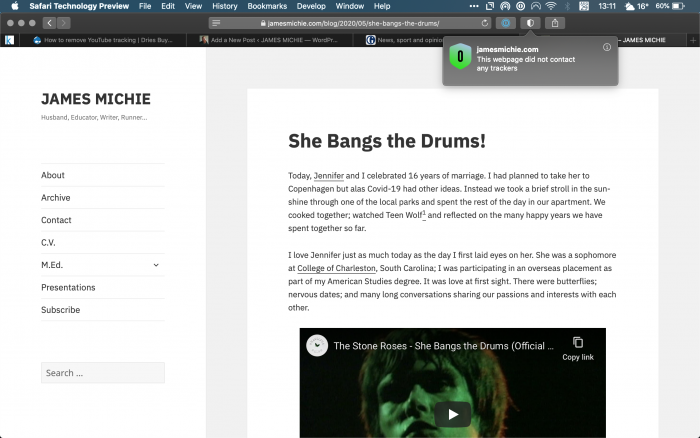Thanks to Jim Groom for sharing this post by Matthias Ott, my Twitter archive has now been converted from HTML to Markdown .
To do this, there is a Python script, created by Tim Hutton. As Matthias explains:
- It converts the tweets in your archive to markdown with embedded images, videos and links.
- It replaces t.co URLs with their original versions.
- It copies used images to an output folder, to allow them to be moved to a new home.
I don’t know if I want to host my Twitter archive anywhere but having run the parser I know that it is now future-proof and far more portable, should I decide to host it publicly in the future. It is, after all, a significant part of my digital footprint from the last 13 years and nine months.
If you haven’t taken a copy of your Twitter archive yet, I recommend that you do. And if you do have a copy of your archive, it is definitely worth converting it into a more friendly format.
Now I just need to decide if I want to nuke my Twitter account completely? 🤔