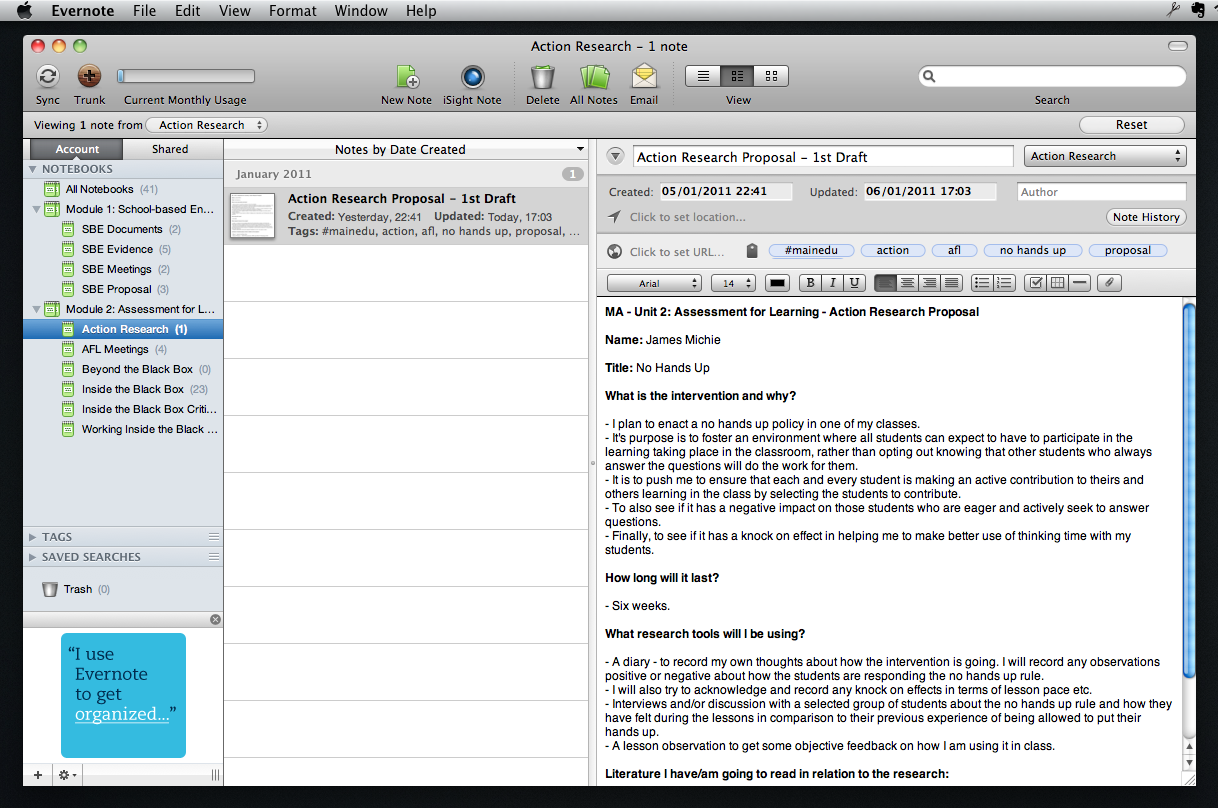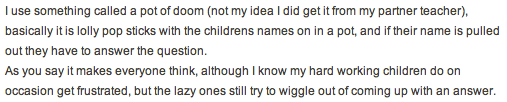I have the distinct pleasure of hosting #ukedchat this evening.
The poll is closed and the winning question is:
“Can we really help our students to become independent learners or are there too many constraints?”
In order to address this question effectively, I wish to begin by considering first what is meant by ‘Independent Learning’? What does an ‘independent learner’ look like? One of the strengths of #ukedchat is that the educators who get involved represent a diverse cross-section of the education landscape; from KS1 all the way up to HE. I’m sure that we will all have different perspectives on what an ‘independent learner’ is.
I then wish to address the winning question and consider if it is possible to help the students in our classrooms to become independent learners.
- What are the constraints (if any) that get in the way of students’ becoming independent learners?
- How can we as educators (and the students) overcome those constraints?
- What skills do students need in order for them to take ownership of their learning and become effective independent learners?
- What strategies do we use to teach and/or facilitate independent learning?
I hope that you will be able to join in with this evening’s discussion – proceedings get underway at 8pm on Twitter. If you’ve never taken part in #ukedchat before, there is advice here on the best ways to get started.
[Update: Saturday, 15 October] This was the 67th instalment of #ukedchat. You can read a summary of the discussion here and download a PDF archive of all the tweets here.