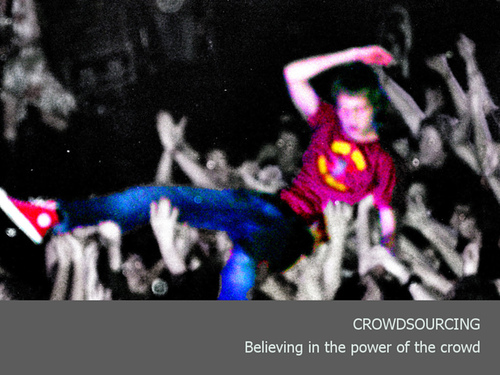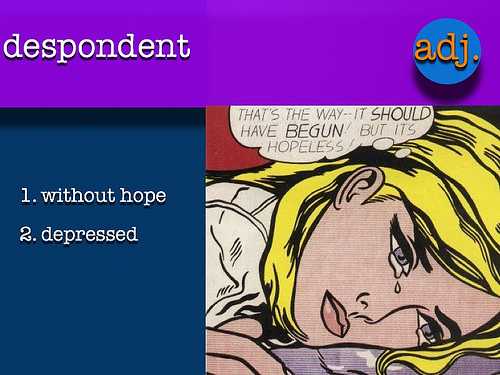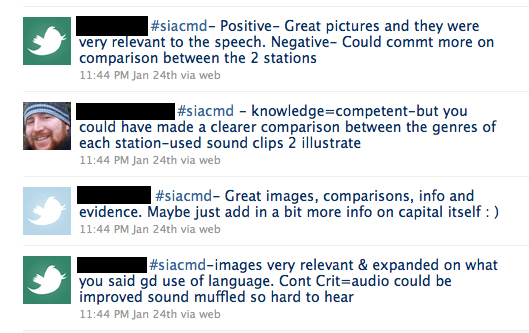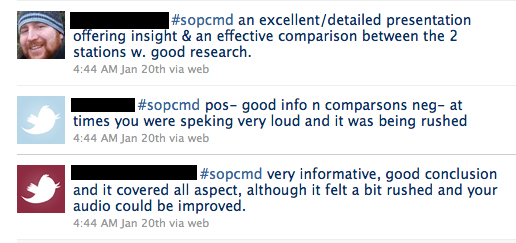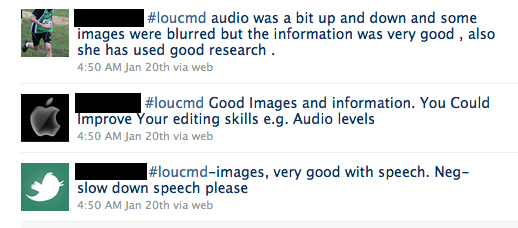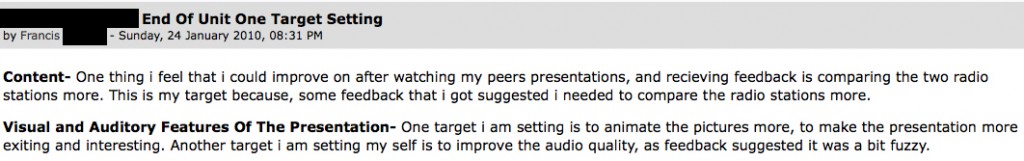On Thursday I began a ‘crowdsourced’ discussion about getting kids to read, titled #edread.
The purpose of this post is to:
- Add clarification to the purpose of #edread
- Clarify how you can get involved in the discussion
- To show how many great ideas and resources have been shared already.
(Perhaps I should do a weekly update? – I will give this some thought!)
1. What is the purpose?
I have started the discussion to develop a fuller understanding of how to engage students in reading and to also collate a bank of resources that can be used for this purpose. While starting the discussion it became clear that there were three different types of student who I wish to focus on:
- The student who does not read at all and does not see any value in it.
- The student who wants to read but is afraid as they feel that they simply “can’t read”.
- The student who knows they can read but is happy to coast along reading the same (level) book rather than challenging themselves with higher (level) material.
2. How do you get involved?
Simply share any ideas, thoughts, links or resources on Twitter using the #edread hash tag.
I have set up an archive of #edread tweets here. And there is a dedicated page to #edread here on my blog.
3. Ideas and resources shared on Twitter so far:
Thank you to everyone who has gotten involved already. Here is what has been shared so far. (I have removed the #edread hash tag and also done some cleaning up – replaced abbreviations with full words, changed grammar etc.)
- kvnmcl Make time to read to the class every day – whether it be from a book, comic, newspaper, child’s story – read to them and read well.
- joysimpson “Book displays deeply affect the mindset of those who see them” – Aiden Chambers. Book corners/displays in classrooms matter.
- joysimpson Lists available such as – if you like..(Tracy Beaker.).then you might like these… Librarians to help and use of Google docs to create.
- missbrownsword children are never too old to be read to, brings books to life for them.
- missbrownsword get authors into school.
- daveterron When having silent reading, read a book as well. Set an example and they’ll follow. (Sound advice, I have done this since I trained to teach.)
- missbrownsword use reading journals to encourage kids to engage with what they’re reading.
- Joga5 In Primary have storytelling at break and lunchtimes – could be MDSAs, staff, volunteers (1 school I know has crowdsource events!)
- DKMead @missbrownsword have you seen peelweb.org. It has a great structure for reading logs encouraging thoughtful interaction with texts.
- Joga5 Remember that reading has to be uncomfortable and challenging at times (challenge, subject matter, genre etc).
- Joga5 (Primary) Swap teachers around to read to classes on regular occasions.
- Joga5 Kids aren’t stupid. Don’t restrict an emphasis on reading to World Book Day & Book Week – be consistent with fun splurges of events.
- missbrownsword when I was a bookseller I often went into schools to do reading workshops, teachers – make friends with booksellers!
- missbrownsword RT @MichaelRosenYes My 20 point ‘how to make a book-loving school’ at www.readingrevolution.co.uk.
- damoward RT @jamesmichie: use a wide variety of texts in lessons 2 let them experience different types of writing & language.
- jamesmichie use wallwisher as a book review page to encourage reading – get students to write a short summary, opinion and include a picture of the book.
- jamesmichietake your new Year 7s to the library often, teach them how to select a book to read – encourage them to explore.
- BiancaH80@jamesmichie That’s a great idea. Sounds so simple but it’s so important. I haven’t taken mine once. I will next week.
- jamesmichie @BiancaH80 thanks, when I had a Year 7 class I took them at least once per half term – I sat with them & discussed their choices.
- BiancaH80@jamesmichie That’s a great idea. Sounds so simple but it’s so important. I haven’t taken mine once. I will next week.
- jamesmichie when studying a class novel get students to buy/download it – ownership of the text helps them to value it.
- BiancaH80 We do literature circles at our school – started last year. I’d like to do it once a term. Mini-bookclubs.
- BiancaH80 These bookmarks are great: http://bit.ly/d1Z7IH Get them to write you a letter about their book.
- IDrumly Make a museum of artifacts as you read. Encourage food, clothes, diary. Design FaceBook pages for characters. Choose actors for a new movie adaptation.
- jamesmichie great presentation about reading strategies by Bill Boyd: http://bit.ly/3hZ7rJ and lots more great material on his blog: http://bit.ly/fUgdG.
- AntHeald My school is using AR – http://bit.ly/9URFR8 Definitely working for some.