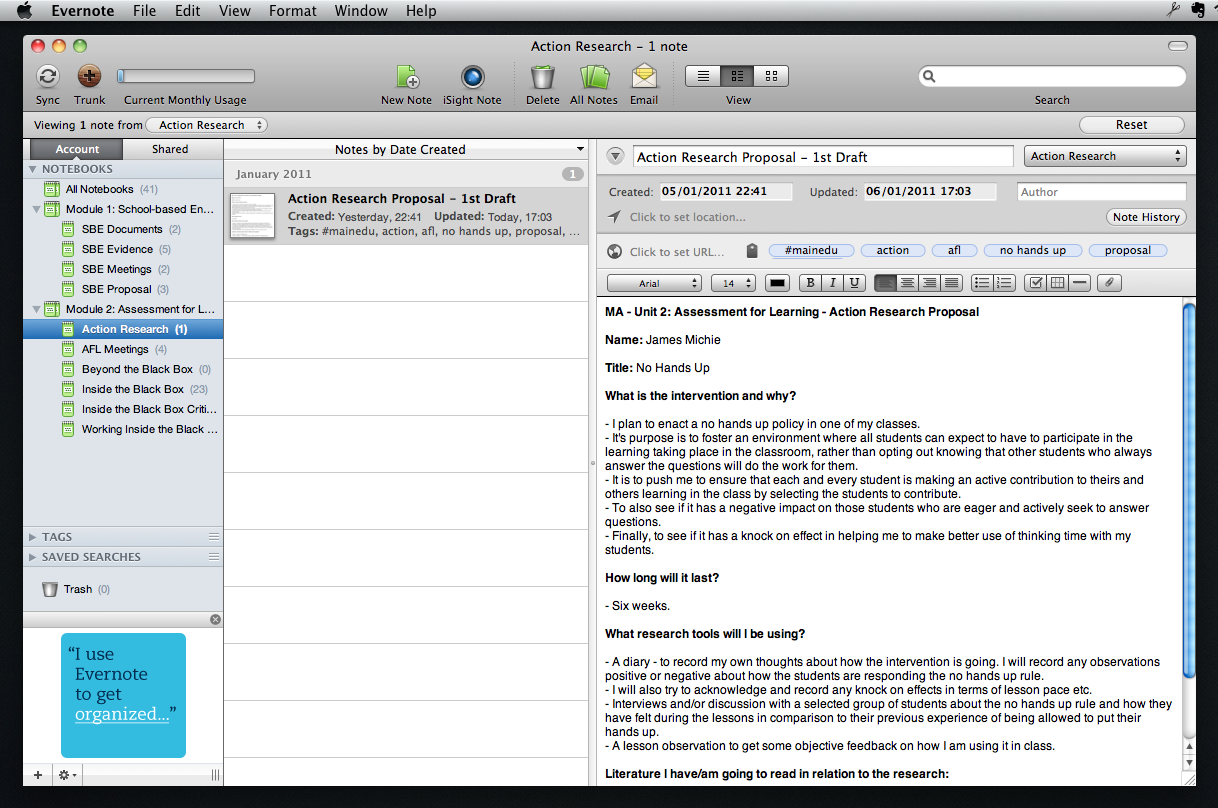I’m using Evernote to organise my studies towards an MA in Education.
Tag: #mainedu
School-based Enquiry: Google docs & AfL
I attended my third MA session this evening; the first session of Module 2: Assessment for Learning. Unlike Module 1: School-based Enquiry, this module centres around reading and secondary research. After receiving my ‘Module Reader’ it prompted me to knuckle down this evening and try to finish refining the focus of my School-based Enquiry.
While I have had a clear idea of what I wanted to focus on it has been quite difficult to put it concisely into words. I feel that I am close and hope that writing this post will help me to add further clarity.
It is my intention to investigate the impact Google docs can have on assessment for learning. I wish to build upon and refine practices that I put in place last year. With careful thought given to the pedagogy, I believe that Google docs can transform assessment for learning, making it more efficient and effective for students; increasing the rate of progress that they make.
One of the keys to this is the ability to re-use a piece of students writing multiple times – conducting self, peer, and teacher based assessment; each time allowing the student to develop and improve their work. This continual input combined with the ability to re-edit without ‘recreating’ the writing, each time, puts greater emphasis on the learning than on the assessment. This is arguably the most important feature of AfL; too often neglected in favour of grades and target setting with little consideration given to what the student should do with that information. The response can be instant rather than: “Here is your target, think about that next time we do assessment”. I am saying: “Here is how you have done, now edit your document, correcting, adding, deleting, changing etc…”
Using Google docs in this way removes the dreaded ‘red pen’; removes the finality of assessed work on paper; and in my own experience – removes the urge to stick a grade on the work. The process is more that of author, working through a draft, editing and refining their work. The feedback from peers and teacher take on equal status, acting as the voice of the editor with the student able to acknowledge the criticisms and act upon them focussing on learning and improvement.
Have you used Google docs to support assessment for learning? If you have, I would love to hear about how you used it and what the outcomes were. Please respond to this post or send me an @reply on Twitter using the following hash tag: #mainedu.
MA in Education
I recently began an MA in Education. The MA is delivered by the Westminster Institute of Education; part of Oxford Brookes University. A modular course; it begins with the Postgraduate Certificate in Advanced Educational Practice (CAEP). Made of three modules; accounting for a third of the full MA, the course is delivered part-time with sessions held at my School.
The first module is a School-based Enquiry in which I have chosen to focus on my use of Google docs. As an enthusiast in the use of technology in the classroom; Google docs was one such technology that I believe had a significant impact on my student’s progress last year. It is my intention to try to quantify that by completing research into its impact on an individual class’ progress this academic year.
Building on the work that I did last year and recent improvements made to Google docs I am going to limit my research to one specific use of Google docs: How does it improve the quality of one-to-one assessment for my students? At the moment I am in the latter stages of planning this research. You can view my progress here.
The other modules that I will be undertaking this year are Assessment for Learning and Developing E-Learning.
Ii is my intention to document my progress throughout each module on my blog. To do so, I have created a dedicated page here. I hope, that by documenting it publicly, it will help me keep to a strict schedule while also providing opportunities for wider input and feedback on my research.
To maintain my organisation and productivity I have installed Evernote on my MBP, Android phone and in Google chrome to store and record notes. I have also linked my Oxford Brookes Library account with Google scholar to ease the logging of journal articles and essays. I will be mainly downloading these to read on my Sony eReader allowing me to attach notes. Finally, I will be tagging posts and tweets related to my research with #mainedu.