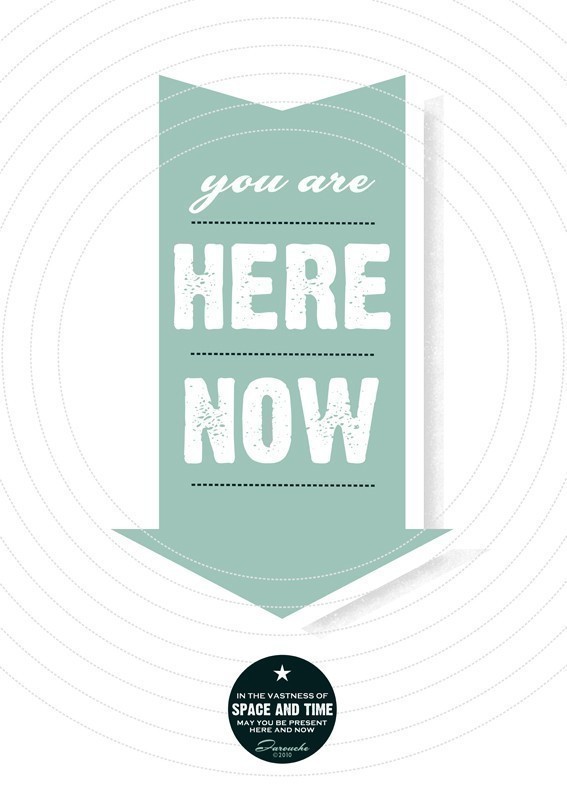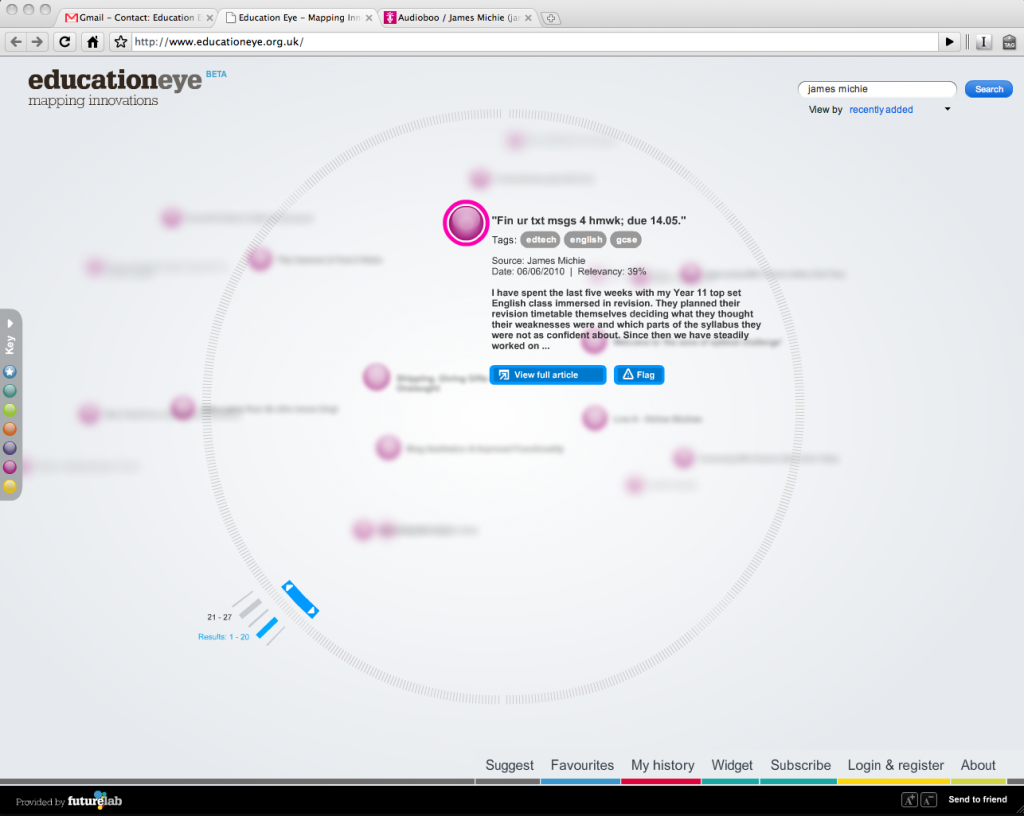Effective teaching and learning is about being present; being in the moment. Too often I am aware of teachers who are not being in the moment.
When you are teaching please don’t:
- Sit at your desk for the entire lesson
- Check your email
- Try to book your next holiday
- Plan your next lesson
- Play a video for the entirety of the lesson
These actions and others like them send one simple message to your students: That you don’t care. Perhaps the reason you don’t care is because you are not being in the moment, you are elsewhere. The knock on effect of this is probably poor behaviour from your students, they are now, not in the moment either because they don’t want to be and they are certainly not learning.
If this is hitting home and you want to reinvigorate the teaching and learning in your classroom, then begin by turning off your email for a day. Forget about what you are doing next lesson or tomorrow. Get up from your desk and step away from the white board. For the whole day, lesson by lesson, inside your classroom focus on the here and now. Your students will appreciate the attention, real learning will take place and you will feel so much better for freeing yourself of other matters, particularly your email inbox.
Remember “you are here now”!
Image “you are here now” by farouche and available to buy on etsy.